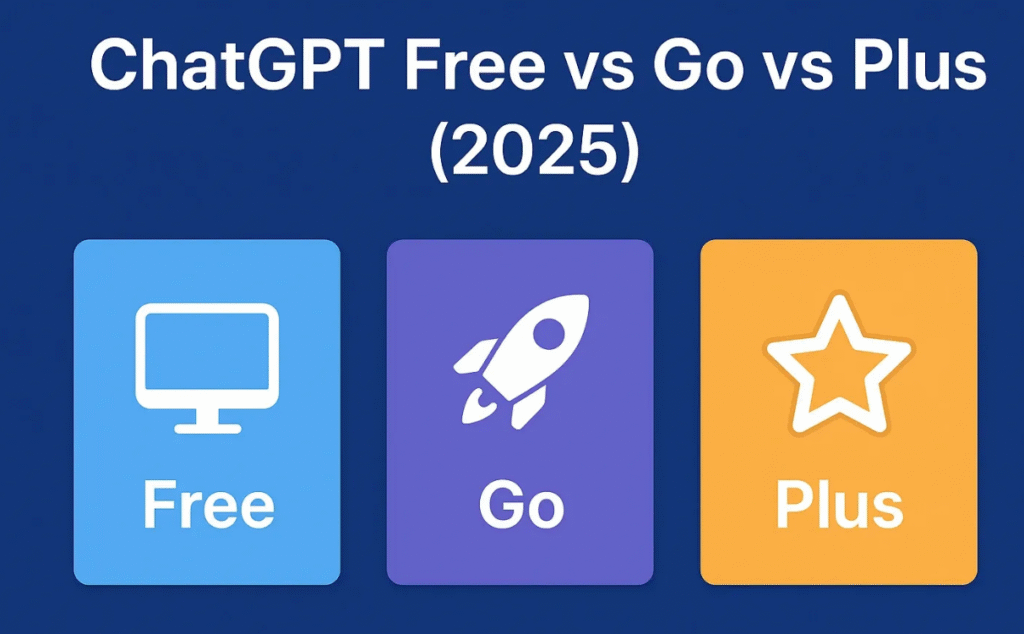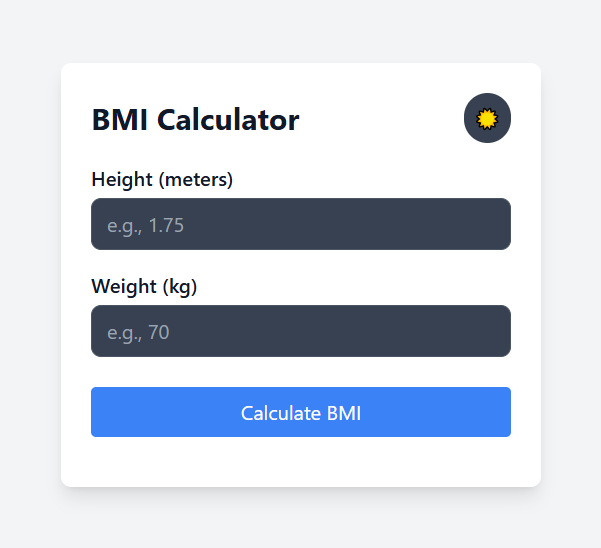What is a Blob Generator?
A Blob Generator is a free online tool that lets you create organic, fluid shapes (known as blobs) with ease. These tools are especially popular among web designers, graphic artists, and UI/UX professionals who want to add a soft, abstract feel to their designs.
With a blob generator, you can customize the shape, complexity, size, color, and even animate blobs — without writing a single line of code!
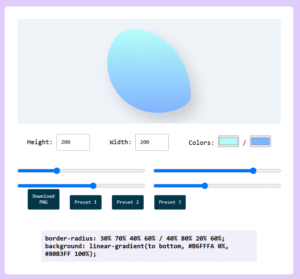
💡 Why Use a Blob Generator?
Blob generators save time and effort while giving you full creative control. Here’s why you should use one:
- 🎨 Unique Design Element: Blobs make websites look modern and playful.
- ⚡ Instant Download: Get SVG or PNG versions quickly.
- 🖱️ Easy to Use: Drag sliders and click to generate shapes.
- 🔁 Unlimited Variations: Create thousands of different blobs.
- 🌐 Web Friendly: SVG blobs are lightweight and responsive.
🔥 Top Features to Look for in a Blob Generator
When choosing a blob generator tool, look for these powerful features:
1. Customizable Blob Complexity
Adjust the number of points and randomness to create soft or edgy blobs.
2. Shape Preview in Real Time
Live preview updates the blob shape as you tweak the settings.
3. Export as SVG or PNG
Easily export blobs as vector files for web or as PNG for use in any project.
4. Animated Blobs
Some tools offer CSS or SVG animation export for interactive websites.
5. Color Picker or Gradient Support
Select blob colors or gradients for extra style.
🛠️ Best Free Blob Generator Tools in 2025
Here are some of the best blob generator tools that designers love in 2025:
🟣 Blobs.app
- User-friendly UI
- Export to SVG and PNG
- Custom complexity & color
🟢 Haikei
- Blob generator + other shape tools
- Randomize, animate, and export easily
🔵 Blobmaker by zcreativelabs
- Minimal and fast
- Great for quick SVG blobs
📸 How to Use a Blob Generator (Step-by-Step)
- Open the tool in your browser.
- Adjust settings: Choose complexity, contrast, and edges.
- Pick a color or leave it transparent.
- Preview your blob.
- Download in SVG or PNG format.
- Add it to your website or design tool.
🌈 Creative Ways to Use Blobs in Design
- Website Backgrounds
- Hero Sections
- Buttons and CTA Highlights
- Logo and Icon Backdrops
- Instagram Posts
- App UI Elements
Blobs make designs appear more modern, minimal, and creative. Use them to break the monotony of straight lines.
🧠 Pro Tips for Using Blobs Effectively
- Don’t overuse blobs – too many can confuse users.
- Keep colors in sync with your brand palette.
- Use animated blobs sparingly to avoid performance issues.
- Combine blobs with gradients for a futuristic look.
🏁 Final Thoughts: Should You Use a Blob Generator?
Absolutely! Whether you’re a designer, developer, or a beginner, a blob generator helps you create fluid, dynamic shapes that elevate your design. Most tools are free, intuitive, and instantly boost your UI’s creativity.
🔍 Frequently Asked Questions (FAQ)
❓ Is a blob generator free to use?
Yes! Most blob generators are 100% free and browser-based.
❓ Can I use blobs in commercial projects?
SVG blobs are free to use in personal and commercial designs, but check each tool’s license.
❓ Are blobs responsive?
SVG blobs scale beautifully across all screen sizes — making them perfect for modern responsive design.
BMI Calculator – Instantly Calculate Your Body Mass Index (2025 Guide)