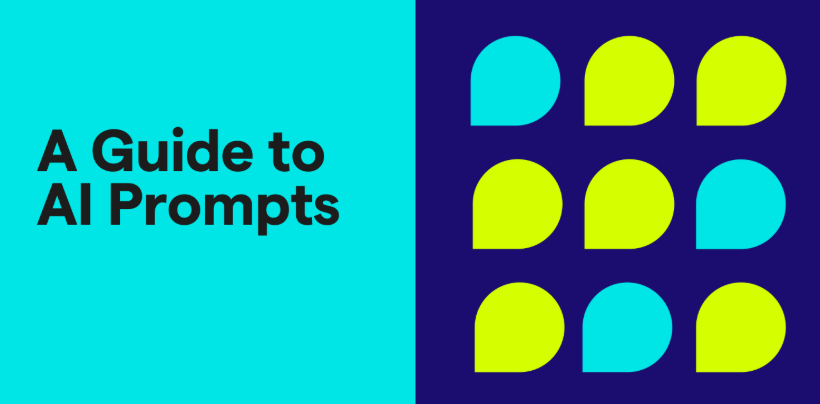In today’s fast-paced workplace, Google Workspace AI Tools are redefining how we create, collaborate, and communicate. With innovations like Docs-to-Audio conversion and intelligent content assistants, Google is making productivity smarter and more accessible than ever. Whether you’re a student, professional, or business owner, these tools are set to revolutionize your workflow.
Docs-to-Audio Conversion: Listen to Your Documents

One of the most exciting Google Workspace AI Tools is Docs-to-Audio conversion. This feature allows you to transform text into high-quality audio, making your content more versatile.
- Accessibility friendly – Perfect for users with visual challenges.
- On-the-go productivity – Listen to reports, essays, or meeting notes while traveling.
- Error detection – Catch mistakes by listening instead of just reading.
This feature isn’t just text-to-speech—it’s a smarter way to consume and interact with your documents.
AI Content Tools Across Workspace
Alongside Docs-to-Audio, Google Workspace AI Tools include advanced content creation features inside Docs, Gmail, and Slides.
Key Features:
- Smart Drafting in Docs & Gmail – Generate polished drafts instantly.
- Tone Control – Adjust content tone (professional, casual, persuasive).
- AI-Powered Slides – Create engaging presentations with AI-generated designs and images.
- Data Insights in Sheets – AI quickly summarizes and interprets complex data.
These tools ensure faster workflows, better collaboration, and more engaging content.
Why Google Workspace AI Tools Matter
- Save Time: Automate writing, formatting, and summarization.
- Accessibility: Docs-to-Audio supports inclusive collaboration.
- Better Collaboration: Smarter drafts and suggestions streamline teamwork.
- Cross-Platform Power: Available across Docs, Sheets, Slides, and Gmail.
The Future of Google Workspace AI Tools
Google is steadily transforming Workspace into an AI-first productivity platform. Expect features like real-time language translations, AI-powered meeting recaps, and even automated design assistance.
By leveraging Google Workspace AI Tools, users will spend less time drafting and formatting, and more time innovating.
Conclusion
Google Workspace AI Tools such as Docs-to-Audio conversion and smart content features represent a huge step forward in digital productivity. They combine speed, creativity, and accessibility, empowering individuals and teams to work more efficiently.
If you haven’t tried them yet, now’s the perfect time to explore how these AI features can simplify your workflow.